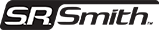Starting Block Configurator
Find the starting blocks that will match your pool shape and measurements.
NOTE: If you would like to configure and order a Dual Post starting block, please download the Dual Post order form.
If you have a Varsity Block and would like to upgrade without deck drilling, please download the Velocity VR order form.
If you would like to configure and order a Velocity Advantage starting block, please download the Velocity Advantage order form.
If you have a Varsity Block and would like to upgrade without deck drilling, please download the Velocity VR order form.
If you would like to configure and order a Velocity Advantage starting block, please download the Velocity Advantage order form.